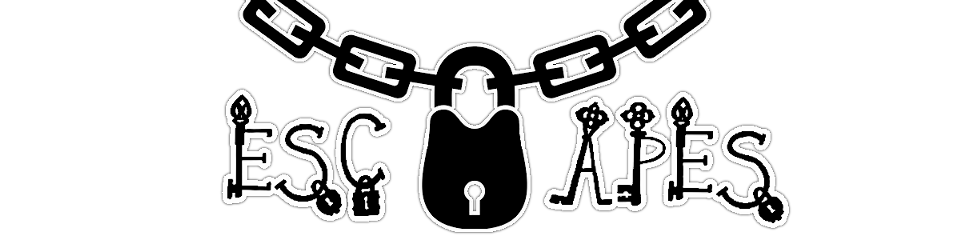Numeric Type Overview
Numeric
A summary of the numeric data types follows. For additional information about properties and storage requirements of the numeric types, see Section 11.2, “Numeric Types”, and Section 11.7, “Data Type Storage Requirements”.
M indicates the maximum display width for integer types. The maximum display width is 255. Display width is unrelated to the range of values a type can contain, as described in Section 11.2, “Numeric Types”. For floating-point and fixed-point types, M is the total number of digits that can be stored.
If you specify ZEROFILL for a numeric column, MySQL automatically adds the UNSIGNED attribute to the column.
Numeric data types that permit the UNSIGNED attribute also permit SIGNED. However, these data types are signed by default, so the SIGNED attribute has no effect.
SERIAL is an alias for BIGINT UNSIGNED NOT NULL AUTO_INCREMENT UNIQUE.
SERIAL DEFAULT VALUE in the definition of an integer column is an alias for NOT NULL AUTO_INCREMENT UNIQUE.
When you use subtraction between integer values where one is of type UNSIGNED, the result is unsigned unless theNO_UNSIGNED_SUBTRACTION SQL mode is enabled. See Section 12.10, “Cast Functions and Operators”.
-
A bit-field type.
Mindicates the number of bits per value, from 1 to 64. The default is 1 ifMis omitted. -
TINYINT[(M)] [UNSIGNED] [ZEROFILL]A very small integer. The signed range is
-128to127. The unsigned range is0to255. -
These types are synonyms for
TINYINT(1). A value of zero is considered false. Nonzero values are considered true:mysql>
SELECT IF(0, 'true', 'false');+------------------------+ | IF(0, 'true', 'false') | +------------------------+ | false | +------------------------+ mysql>SELECT IF(1, 'true', 'false');+------------------------+ | IF(1, 'true', 'false') | +------------------------+ | true | +------------------------+ mysql>SELECT IF(2, 'true', 'false');+------------------------+ | IF(2, 'true', 'false') | +------------------------+ | true | +------------------------+However, the values
TRUEandFALSEare merely aliases for1and0, respectively, as shown here:mysql>
SELECT IF(0 = FALSE, 'true', 'false');+--------------------------------+ | IF(0 = FALSE, 'true', 'false') | +--------------------------------+ | true | +--------------------------------+ mysql>SELECT IF(1 = TRUE, 'true', 'false');+-------------------------------+ | IF(1 = TRUE, 'true', 'false') | +-------------------------------+ | true | +-------------------------------+ mysql>SELECT IF(2 = TRUE, 'true', 'false');+-------------------------------+ | IF(2 = TRUE, 'true', 'false') | +-------------------------------+ | false | +-------------------------------+ mysql>SELECT IF(2 = FALSE, 'true', 'false');+--------------------------------+ | IF(2 = FALSE, 'true', 'false') | +--------------------------------+ | false | +--------------------------------+The last two statements display the results shown because
2is equal to neither1nor0.